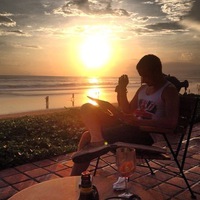Кстати, если вдруг кто-то ещё страдает от модного дизайна нового интерфейса и хочет немедленно вернуть всё (на самом деле лишь частично) как было, вот вам простая инструкция для Хрома.
1. Ставим расширение Stylish: https://chrome.google.com/webstore/detail/stylish/fjnbnpbmkenffdnngjfgmeleoegfcffe?utm_source=chrome-app-launcher-info-dialog
2. Заходим сюда и жмём зелёную кнопку, чтобы применить стиль: https://userstyles.org/styles/128986/theme
3. Радуемся.
И да, на панели расширений появляется кнопочка S, можно в один клик переключать старый/новый дизайн. Разработка ещё в процессе, но всё будет хорошо. Группа разработчика: vk.com/old_vk_style.
Ниже скриншот, как у меня сейчас выглядит страница сообщества.
1. Ставим расширение Stylish: https://chrome.google.com/webstore/detail/stylish/fjnbnpbmkenffdnngjfgmeleoegfcffe?utm_source=chrome-app-launcher-info-dialog
2. Заходим сюда и жмём зелёную кнопку, чтобы применить стиль: https://userstyles.org/styles/128986/theme
3. Радуемся.
И да, на панели расширений появляется кнопочка S, можно в один клик переключать старый/новый дизайн. Разработка ещё в процессе, но всё будет хорошо. Группа разработчика: vk.com/old_vk_style.
Ниже скриншот, как у меня сейчас выглядит страница сообщества.
By the way, if suddenly someone else suffers from the fashionable design of the new interface and wants to immediately return everything (in fact, only partially) as it was, here is a simple instruction for Chrome.
1. Install the Stylish extension: https://chrome.google.com/webstore/detail/stylish/fjnbnpbmkenffdnngjfgmeleoegfcffe?utm_source=chrome-app-launcher-info-dialog
2. We go here and click the green button to apply the style: https://userstyles.org/styles/128986/theme
3. We rejoice.
And yes, the S button appears on the extensions panel, you can switch the old / new design in one click. Development is still in progress, but everything will be fine. Developer group: vk.com/old_vk_style.
Below is a screenshot of how my community page now looks.
1. Install the Stylish extension: https://chrome.google.com/webstore/detail/stylish/fjnbnpbmkenffdnngjfgmeleoegfcffe?utm_source=chrome-app-launcher-info-dialog
2. We go here and click the green button to apply the style: https://userstyles.org/styles/128986/theme
3. We rejoice.
And yes, the S button appears on the extensions panel, you can switch the old / new design in one click. Development is still in progress, but everything will be fine. Developer group: vk.com/old_vk_style.
Below is a screenshot of how my community page now looks.

У записи 10 лайков,
2 репостов.
2 репостов.
Эту запись оставил(а) на своей стене Steve Kuddins