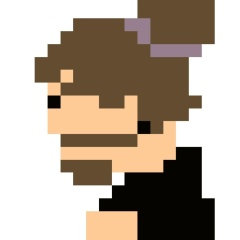Вот один из глюков новой системы Maverick на MAC))) тепреь в лайтруме бегунки выглядат вот так)) без цветовых градиентов)))
А в фотошопе после некоторого времени, если пытаешься открыть любое всплывающее окно ( типа сохранить, где показывает выбор папки, типа blending options меню сверху слоя и тп) - вместо меню отображается белая область))) если ты знаешь, где по миллиметрам на этой белой всплывающей области расположена нужная опция - то можешь попробовать попасть мышкой)))) а если нет - то .. ни файл сохранить не сможешь, и ничего сделать с режимом наложения и другими фишками)))) Вот такие вот изменения в Системе))) изменили принцип работы фотошоп)) )видимо придется переустанавливать))) будет смешно, если проблема на уйдет)
А в фотошопе после некоторого времени, если пытаешься открыть любое всплывающее окно ( типа сохранить, где показывает выбор папки, типа blending options меню сверху слоя и тп) - вместо меню отображается белая область))) если ты знаешь, где по миллиметрам на этой белой всплывающей области расположена нужная опция - то можешь попробовать попасть мышкой)))) а если нет - то .. ни файл сохранить не сможешь, и ничего сделать с режимом наложения и другими фишками)))) Вот такие вот изменения в Системе))) изменили принцип работы фотошоп)) )видимо придется переустанавливать))) будет смешно, если проблема на уйдет)
Here is one of the glitches of the new Maverick system on MAC))) now in the lightroom the runners look like this)) without color gradients)))
And in Photoshop after some time, if you try to open any pop-up window (such as save, where it shows the folder selection, such as blending options, menus on top of the layer, etc.) - a white area is displayed instead of the menu))) if you know where in millimeters on this white the necessary option is located in the pop-up area - you can try to hit it with the mouse)))) and if not - then you can’t save a file, and you can do nothing with the blend mode and other chips)))) These are the changes in the System))) changed the principle of Photoshop))) probably have to reinstall ivat))) would be funny, if the problem is on leave)
And in Photoshop after some time, if you try to open any pop-up window (such as save, where it shows the folder selection, such as blending options, menus on top of the layer, etc.) - a white area is displayed instead of the menu))) if you know where in millimeters on this white the necessary option is located in the pop-up area - you can try to hit it with the mouse)))) and if not - then you can’t save a file, and you can do nothing with the blend mode and other chips)))) These are the changes in the System))) changed the principle of Photoshop))) probably have to reinstall ivat))) would be funny, if the problem is on leave)

У записи 2 лайков,
0 репостов.
0 репостов.
Эту запись оставил(а) на своей стене Сергей Митяев